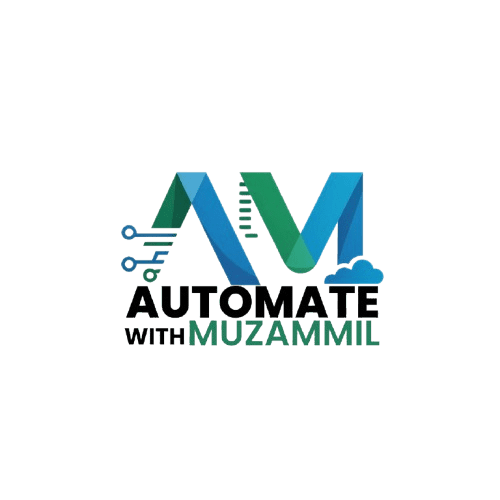Sales & Inventory Management System
Client: US-Based Chemicals Trading Company
The client needed a Google Sheet solution to manage inventory and sales. It had to auto-update stock, generate invoices as PDFs, email them to clients, and save them in Google Drive.
A smart Google Sheet system was developed with:
- Inventory Tab: Tracks stock in real time, highlights low stock levels.
- Order Tab: Dropdowns to select items, auto-calculates availability, generates invoices, emails clients, and saves in Drive.
- Sales Tab: Records all sales with invoice numbers, client details, and timestamps.
- Dashboard: Visual reports on sales, profit, and stock levels with charts.
- Real-time inventory visibility
- Automated invoice generation & emailing
- Improved order management efficiency
- Data-driven decision-making with dashboards

Services Sale Dashboard
Client: US-Based Maintenance Services Company
The client required an Excel dashboard to monitor sales across different departments and states. The dashboard had to be shareable via OneDrive and work without pivot tables or macros due to compatibility limitations.
A collaborative Excel solution was built:
- Each department had its own sheet to record sales by service and state.
- A central KPI Dashboard allowed the CEO to track revenue performance.
- Dynamic ranges and formulas with dropdowns were used to build an interactive dashboard without macros or pivot tables.
- Real-time insights into best and worst-performing services.
- Centralized view of sales performance across all departments.
- Dynamic, macro-free reporting for compatibility and accessibility.
- Improved strategic insights for management.
Backtesting Trading Strategy
Client: Spain-Based Trading Client
The client required an Excel-based solution capable of generating Buy/Sell signals using moving averages. The system needed to evaluate multiple combinations of moving averages and compute trading performance metrics.
A complex Excel model with VBA automation was developed:
- Computed all moving average combinations from 1 to 100.
- Automated Buy and Sell signal generation using VBA logic.
- Integrated performance metrics: % of winning trades, average win %, average loss %, and profit factor.
- Accurate Buy/Sell signals with moving average combinations.
- Automated performance evaluation of strategies.
- Enhanced decision-making for trading strategies.
Store P&L Tracker
Client: Indonesia-Based Ecommerce Business (Etsy & Amazon)
The client needed a Google Sheet to track profit and loss for multiple stores across a financial year, consolidating statistics from both US and UK stores.
A redesigned Google Sheet was created to streamline financial tracking. Key features included:
- Centralized dashboard to view all store statistics at a glance.
- Automated invoice uploads using Google Apps Script.
- Daily, monthly, and yearly P&L breakdowns.
- Improved usability and scalability for long-term operations.
- Reduced manual work for finance teams.
- Improved accuracy in store-level financial reporting.
- Full automation of invoice processing.
- Deployment completed within 7 days.

Mortgage Loans Management System
Client: US-Based Finance Company
West Capital Lending’s Vice President, Al Bennett, needed an Excel-based system with the following requirements:
- Automatic lead intake from LeadMailbox.
- Automatic quotation preparation based on lead information.
- Automated email dispatch of quotations with custom messages.
- Integration with Rocketcredit and Lendingpads for client liability data.
A comprehensive Excel tool with multiple macros was designed, featuring:
- A Leads tab with a button to pull new lead data directly from Outlook inbox.
- Automated workflow buttons to move leads into relevant status tabs (Active Pipeline, Hot, Cancelled, Funded).
- A Quotation sheet that auto-populates client loan details and generates quotations with a single click.
- Email automation to send quotations directly from Excel.
- A Benefit Analysis sheet connected with Rocketcreditpro and Lendingpads for real-time financial insights.
- Streamlined loan processing and quotation workflow.
- Significant reduction in manual tasks through automation.
- 100+ employees actively using the system company-wide.
- Improved client communication with faster quotation turnaround.

Nutrition Tracker
Client: US-Based Health & Nutrition Company
The client required a Google Sheet that employees could use to track their daily lifestyle routines and assign points for healthy habits.
A Google Sheet was designed with multiple tabs to monitor daily health activities, including diet and exercise routines. Features included:
- Daily activity tracking for employees.
- A points system to encourage healthy lifestyle adoption.
- Interactive graphics to make the sheets engaging and easy to use.
- Boosted employee engagement in adopting healthier routines.
- Gamified tracking with point-based rewards.
- Improved visibility for management on lifestyle participation.
Do You Have a Project And Want To Discuss?
Let’s bring your ideas to life! Whether it’s automation, dashboards, or custom business solutions, I can help design tools tailored to your needs. Share your project details and let’s create something impactful together